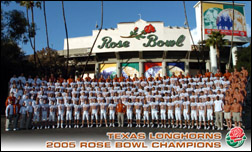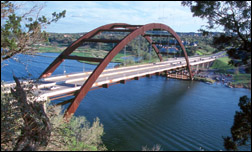|
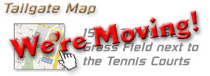 |

 |















 Tired of looking at that plain background on your PC desktop? Show off your Austin & Longhorn Pride with these desktop wallpaper photos. Simply save one or all of them into your "C:\Windows" directory. Then right-click on your desktop, select "Properties" and then select the "Desktop" tab. Scroll down the list and you should see the new photos in that list. Enjoy! Note: There are two resolutions provided. Standard-Traditional (1024x768) and the new Widescreen resolution (1280x768).
|
 |
|
Rankings |
Tailgate Map |
Stadium Maps |
Contact |
JOIN |
Tailgate Pics |
Private Parties |
Sponsors
Designed & Hosted by Eclipsing Technologies | eclipsing.com 10724 |